- Home
- About Us
-
Services
Designing
Development
Marketing
IT Support
- Blog
- Contact Us
Our Windows 365 support plan can simplify the support and management of your business. We have experts who will be there to guide you on our plans.
We migrate older Windows versions to newer ones. Plan and execute upgrades for Windows operating systems and associated software.
Our experts provide top-notch Windows 10 online support services by updating Windows servers and patches and fixing security issues frequently to improve performance.
We provide various levels of technical support to our clients. Besides this, we guide them to opt for premium plans for better performance.
Trust Haven Solution offers Windows 365 support designed to help meet your organization’s needs for robust security, reliability, and user productivity.
Trust Haven Solution delivers complete security services for end-user devices to secure them from vulnerable threats.
We are


A cloud-based server is a crucial part of a modern-day business. So, it is vulnerable to potential risk, demoralizing workers and lowering their productivity. Therefore, you need strong Microsoft Windows support for your cloud technology. You require a team that can provide you with performance-driven services tailored to your needs.
Trust Haven Solution extends managed Windows 365 Support to the customer to avert such situations. Our dedicated team uses out-of-the-box techniques for all business solutions. We ensure that your investment in Windows support service is worthwhile, making your business run efficiently. Our team can make your servers run smoothly, ensuring no issues occur midway.
Absolutely! We can perform a thorough system analysis to identify and resolve performance issues. It includes optimizing startup programs, cleaning up unnecessary files, and ensuring your system is up to date.
It could be due to various reasons. We recommend checking your internet connection, ensuring sufficient disk space, and running the Windows Update Troubleshooter. If the issue persists, our support team can guide you through the troubleshooting process.
Windows Defender, the built-in antivirus software, is a great starting point. We also recommend keeping your system and applications updated, being cautious with email attachments, and considering additional security software for extra protection.
You can reset your password using the "Forgot Password" option on the login screen. If that doesn't work, our support team can guide you through additional steps, including using a password reset disk or accessing Safe Mode to change the password.
Certainly! Our support team can assist you in setting up a wired or wireless network, configuring network settings, and troubleshooting any connectivity issues you may encounter.
Start by checking the physical connections and ensuring the devices are powered properly. If the issue persists, we can help you troubleshoot driver issues, USB port problems, or other factors affecting device recognition.
Absolutely! We can guide you through the upgrade process, help you back up important data, and address any compatibility issues during the transition.
Generally, upgrading to the latest Windows version is recommended for security and performance improvements. We can help you check software compatibility and provide guidance on any potential issues.